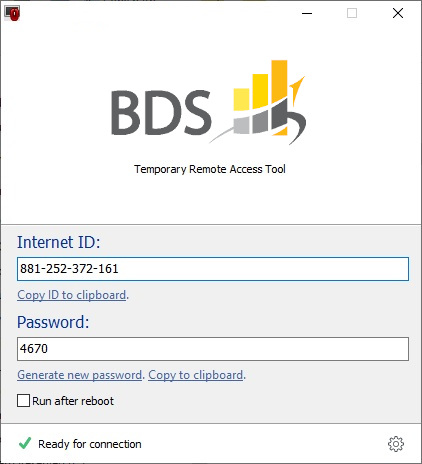Remote Assistance
Remote Assistance is a feature of the Help and Support System in which you allow another user to take over your computer via the Internet and figure out your problem for you
To being the Remote Assistance please contact BDS first to arrange a session, then download the support tool by clicking here
Once you’ve downloaded the file, please run it. If it asks you for permission, please answer yes.
When the program has been started successfully, you should see a screen like the following within a minute.
If requested, please provide the internet-id and password
Once connected to your BDS advisor, BDS will be able to see your screen. Where necessary BDS can take over your screen and provide direct support
At the end of the session please close the support program. Remote access will no longer be possible without restarting the program